Come Visit the New Site at http://blog.alltechrelated.com/
Have you ever wanted to surf the web on your iPhone/iPod Touch in your bed but Safari keeps rotating the wrong way? Have you ever wanted to listen to music in your bed but coverflow keeps popping up? Well, kookmasterj has found the answer. He has created a SBSettings plugin that allows you to disable the accelerometer in Safari and coverflow.
Here is what he wrote about it:
Cydia info:
—-
Name: NoRotation
Description: Sick of Safari and iPod rotating while laying in bed? Disable the rotation with this SBSettings toggle.
More Info:
This is a mobile substrate plugin, that is toggled by SBSettings, to disable autorotation in safari and iPod. Simply install and Respring.
Usage:
In the default config:
If you enable it in SBSettings:
In the iPod app, autorotation will be disabled immediately and it wont rotate into coverflow at all.
In safari one rotation every start will work. That means if you hold your
iPhone/iPod on start in landscape mode, safari will start, rotate into
landscape mode and from then on not rotate anymore until you press home
button and start it again. Then it will rotate once again and stop.
You have the possibility to change various parameters in the config:
/var/mobile/Library/SBSettings/Toggles/NoRotation/NoRotation.plist
SafariAlwaysDisabled = 0; <– if set to 1, the plugin will never be loaded into Safari and Safari will always rotate (no matter whether you toggle it on or off in SBSettings)
SafariAlwaysEnabled = 0; <– if set to 1, the plugin will always be loaded into Safari and Safari will never rotate (no matter whether you toggle it on or off in SBSettings)
SafariRotateOnce = 1; <– if set to 1, safari will rotate once at start to allow you to set it to landscape mode or portrait and then it wont rotate anymore
enabled = 1; <– this is toggled by SBSettings, dont touch it
iPodAlwaysDisabled = 0; <– if set to 1, the plugin will never be loaded into iPod and iPod will always rotate (no matter whether you toggle it on or off in SBSettings)
iPodAlwaysEnabled = 0; <– if set to 1, the plugin will always be loaded into iPod and iPod will never rotate (no matter whether you toggle it on or off in SBSettings)
logLevel = 1; <– defines how much should be logged to /var/log/syslog, change it only for debugging
So
this gives you a lot of flexibility. If you dont like coverflow at all
for example you can set iPodAlwaysEnabled to 1 and prevent coverflow
always from rotating and at the same be able to toggle the rotation in
safari on and off.
IT IS NOT OUT IN CYDIA YET. THE DEVELOPER HAS SENT IT AND WILL BE UP SOON.
Alternatively, you can install it manually.
To download: CLICK ME
Installation:
Just unpack it and copy all the stuff to the appropriate folders (you will see what belongs where once you unpack it).
Do not forget to chown -R mobile /var/mobile/Library/SBSettings/Toggles/NoRotation/


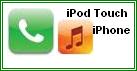







January 7, 2009 at 1:11 am
THANK YOU SO MUCH! That works great and I am soooo glad to be done with coverflow!
January 15, 2009 at 6:16 pm
[…] How to Disable Accelerometer in Safari and CoverFlow! AllTechRelated […]
January 15, 2009 at 6:26 pm
[…] […]
January 19, 2009 at 9:12 am
I love it already! Only.. it’s not working for me 😦 I manually installed it (and yes, I did a chown to mobile), but when I activate it trough SBSettings nothing happens. Any help?
January 19, 2009 at 4:49 pm
Have you tried downloading it from Cydia instead of manually?
January 19, 2009 at 5:51 pm
I couldn’t find it in Cydia, but… it’s working now! 🙂 I haven’t got a clue why, but it all seems to do his thing. Thanks a lot, I’ve been looking (/hoping) for this since I got my iPhone.
January 19, 2009 at 6:33 pm
haha, your welcome 🙂
January 22, 2009 at 11:35 pm
how do you put these files onto the iphone manually? ive never actually done hacking involving my computer, usually all the stuff is available on the phone itself. step by step instructions would be awesome. thanks a lot!! sounds great!
January 23, 2009 at 12:41 am
okay so i figured it out and now coverflow and safari rotation are disabled. but even when i untoggle norotation, i still cant get coverflow ar safari to rotate. whats wrong??! how do i fix?
January 23, 2009 at 3:21 pm
Try turning the toggle off and then rebooting your iPhone/iPod Touch. That may make it work.
January 23, 2009 at 6:04 pm
Do I need to set permissions? My friend told me I had to do this, and I’m not sure if it’s necessary. It might be the reason why it’s not working properly.
January 23, 2009 at 7:32 pm
Maybe ya. Give it a try.
Did you also do this command?
chown -R mobile /var/mobile/Library/SBSettings/Toggles/NoRotation/
January 26, 2009 at 8:20 pm
can someone plz put up the coding for the file (NoRotation.plist) so that only the coverflow is disabled and everything else is the same.
thank you!
January 28, 2009 at 4:45 am
Best thing since sliced bread! works great!
January 31, 2009 at 10:32 am
Finally! Street View, Coverflow disabler and No Album Art on the lock screen…this is too cool.
And it will NOT work without the Chmod code. For iphonee (and anyone else), here’s the code for Coverflow disabled and Safari working as per normal:
SafariAlwaysDisabled
1
SafariAlwaysEnabled
0
SafariRotateOnce
1
enabled
1
iPodAlwaysDisabled
0
iPodAlwaysEnabled
1
logLevel
1
January 31, 2009 at 10:34 am
Oh – it didn’t work. I’ll upload it via Mediafire:
http://www.mediafire.com/download.php?tjdnkmrz2ox
Again, thanks to kookmasterj and alltechrelated for the ‘fix’.
January 31, 2009 at 7:26 pm
Thanks for that Drew!
February 11, 2009 at 4:30 pm
Can you guys help me out with this chown command? not that good at terminal. so i have the no rotation file on the desktop and type in “cd desktop/norotation” to get into the norotation folder.
Then as listed above i type in:
chown -R mobile /var/mobile/Library/SBSettings/Toggles/NoRotation/
but i get a error:
chown:mobile: Invalid Argument
what am i doing wrong?
thanks sooo much for help
February 13, 2009 at 4:26 pm
figured it out guys so ignore the previous post. This tweak is AMAZING. i HATE coverflow!
February 24, 2009 at 11:04 pm
Can somebody explain to me what a chown in and how you would do it to this file?
February 24, 2009 at 11:06 pm
And also, do you chown it once the files are on the phone or before so?
February 27, 2009 at 7:33 pm
thank you so much
to chown means to execute the command line he stated
March 3, 2009 at 1:34 pm
Hello webmaster
I would like to share with you a link to your site
write me here preonrelt@mail.ru
March 11, 2009 at 10:09 am
i know there is a repo with this in it for Cydia
please post this repo somebody?
J
March 17, 2009 at 3:59 pm
So nice !
Thanks a lot !
March 18, 2009 at 8:08 am
This is a Godsend!! Thanks a lot 😀