Come Visit the New Site at http://blog.alltechrelated.com/
Here is a jailbreaking tool for the iPod Touch 2nd Generation for Windows. If you are having trouble doing it, try this!
UNTETHERED JAILBREAK HAS BEEN RELEASED! HERE or HERE!
A NEW 4 SECOND JAILBREAK HAS BEEN RELEASED! HAD THE MOST SUCCESS ON IPODTOUCHFANS IN MY OPINION: HERE
HERE is the semi-tethered working jailbreak with a HD video tutorial: CLICK ME
Hi there, I have been working on a GUI software for the iPod Touch 2G jailbreak, now it still needs some little manual actions which are described in the program itself.. READ ALL STEPS CAREFULLY!!
Note: You can also use this program just to boot your device, just press Next to step 5 and follow the instructions.
DOESNT Seem to work on 64bit !! SORRY (some got it working on vista)
Download Link: NEW LINK UPDATED TO VERSION 1.7!
http://www.mediafire.com/?ozezyamkezi
UPDATE: V1.2 – Download links updated


Download Link:
http://www.mediafire.com/?ozezyamkezi


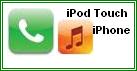







February 2, 2009 at 5:57 pm
[…] FOR ALL THOSE HAVING TROUBLE, TRY THIS GUI VERSION OF THE JAILBREAK: https://alltechrelated.wordpress.com/2009/02/02/gui-jailbreaking-ipod-touch-2nd-gen-application-for-w… […]
February 2, 2009 at 7:05 pm
Gonna try it now, even thou I’m using Vista, I have other machine running XP just in case
February 2, 2009 at 7:30 pm
hope it works, because i tried the other guide and i got stuck with the blank screen!
downloading! thanks
February 2, 2009 at 7:56 pm
I made it to step 5, and got stuck, couldn’t figure out what I was doing wrong- the JB software was saying “no iPod found” in the command window. I’ll wait until someone else has had success and can maybe explain what I’m doing wrong.
February 2, 2009 at 8:13 pm
WOOOOOOOOOOOORKS !!
Now what 😛 ?, I’ve never used Ipod touch or iphone, dunno what to do with Cydia …
February 2, 2009 at 8:37 pm
Never mind: for some reason it left DFU mode on the last step the first time I tried it. Appears to work great! Thanks guys!!
February 2, 2009 at 9:12 pm
How to reboot the ipod? must i use the program with the pc?
February 2, 2009 at 11:32 pm
!!! everything went perfectly up until the last step.
it says enter “go” and “/exit”, except you don’t get the chance to! when you click the button for these 2 steps it looks like a very quick batch file runs cmd and closes it right after. I’m not sure if that part of the program is working properly. Please help me. I’m stuck now and can’t get past this step.
February 2, 2009 at 11:42 pm
Step 7
buttons 1 & 3 work. You can see the cmd completing successfully.
Buttons 2 & 4 do not. (after holding the enter key and watching the batch flash windows down my screen about 50 times i was able to make out some of the words)
I beleive i seen the first line with something like:
USB – ipod ….
(dots not there, they are for expression)
and the second line said:
No
Please help!
February 3, 2009 at 12:26 am
Does this work on windows XP?
February 3, 2009 at 12:29 am
*I figured it out*
(sorry for my episode there)
i went back to step 5 and did it over again.
step 7 threw me off with those BOLD RED LETTERS.
if you ignore them and just do the steps without trying to
reset into DFU mode everything goes fine.
February 3, 2009 at 1:10 am
MY IPOD BRICKED!!!! i had it in the middle of the program, step 5…. itunes was installing the jailbroken firmware, and my mom closed it cuz i was out to eat…. idk why bricked, but when i got back the GUI program was closed cuz my mom thought i wasnt using it… i need help!
February 3, 2009 at 1:27 am
Please help!! when i got to step 7, i’m in dfu mode, i uploaded the patched dfu file. then when i click on the “enter go and /exit” button nothing happens and i can’t enter anything at all! I’m also using Vista32-bit.
February 3, 2009 at 2:01 am
installed the jailbroken ipsw. itunes loaded it then said “usb mailfuction, cannot read device” did i just brick it?
February 3, 2009 at 2:20 am
doesn’t work, just keeps bringing up the save/open menu.
February 3, 2009 at 5:33 am
i cant seem to get it to work ill just let the dev them doo their thing i guess
February 3, 2009 at 12:07 pm
i saved the file but it does not let me open it
February 3, 2009 at 12:11 pm
what program do i use to open it with
February 3, 2009 at 1:11 pm
Hey anyone who is complaint about the screen turning white,
It’s supposed to do that! God read the readme and instructions
Next, anyone who needs help can go on ipodtouchfans.com. But seriously if your saying all it popped up is the open/save screen that’s just sad… It’s supposed I do that to. All you have to do is find custom firmware you created or the jailbroken. If you get error 1403 I don’t know u more then likely didn’t put it in dfu mode or your screen didn’t go white… So stop trying you little 8 year olde and go play kirby and mario!
February 3, 2009 at 1:12 pm
Same issue as aaaron. made to the final screen of the gui and after that first “go and /exit” the ipt2g is unresponsive. can’t talk to it in irecovery or anything, and computer shows unknown usb device now…. Is my touch trashed now? Is there some way to get it back at this stage?
February 3, 2009 at 3:20 pm
EDITED:
For those who think they’re “bricked” right now, I had the same problem at first: go into recovery mode(power + home for 10 seconds, release power and continue holding home for 8 more seconds, release) and you should be able to restore to an older official Apple firmware, and try again. If it doesn’t work straight from DFU mode, unplug your iPod, count to 2, and plug it back in to get the white screen mode.
February 3, 2009 at 4:30 pm
What about those of us that get “usb device not recognized” after the first half of step7. Itunes doesn’t even see my ipt2g. I can’t even get testlibusb to show an ipod now.
February 3, 2009 at 4:54 pm
For those having trouble, I uploaded a newer version. Download it now!
http://www.mediafire.com/?l1godmdjowq
February 3, 2009 at 8:30 pm
A NEW 4 SECOND JAILBREAK HAS BEEN RELEASED! HAD THE MOST SUCCESS ON IPODTOUCHFANS IN MY OPINION.
Is this all you need to jailbreak your ipod???
February 4, 2009 at 12:22 am
Can someone who’s done this please email me to help me?
My email is x.shenee.x@hotmail.com
PLEASE! I’m struggling BIGTIME!
February 4, 2009 at 2:26 am
What steps do I do if I reboot my iPod and lose the jailbreak?
February 4, 2009 at 6:18 am
You have to plug in the iPod if you reboot it. This is what a tethered jailbreak means.
February 4, 2009 at 8:42 am
My Ipod is stuck on a black screen after step 4. computer won’t detect it as a ipod any more and holding the sleep and home wont work.
February 4, 2009 at 8:49 am
for everyone that cannot get the ipod to turn on the firmware is still running just the screen is not on just hold both buttons for ten seconds then the home until it connects to windows
February 4, 2009 at 5:27 pm
Alexmkiwi I’ve tryed that but windows detects it as a unknown device.
February 4, 2009 at 7:44 pm
is it step 3 and step 5 is the same???
February 4, 2009 at 8:01 pm
yess!!! at last!! jailbreak my ipt2g..
to mini, in ur situation,juz try to hold the power and home button at the same time for about 10-12sec.
and then release the power button.
try it again until u hear the sound of ‘ding’, such as usb disconnected.
try it for several times, bcoz it happen to me such.
February 4, 2009 at 8:06 pm
forgot to say, when u release the power button, keep pressing the home button for 5-8 sec…
February 4, 2009 at 8:55 pm
I’ve sloved the problem i had to hook it up to a vista computer and force the ipod driver to it.
February 5, 2009 at 12:28 am
what program should i run this on? it sais it cannot work on what i have. i have vista.
February 5, 2009 at 2:19 pm
you should be fine. Just if your computer stops detecting it as a ipod youll have to force the driver on it with device manager. and step 6 won’t work use step 4’s press me insted.
February 5, 2009 at 4:10 pm
Um… when I got to the iRecovery step, and pressed the button, the command prompt came up but the gui crashed
I don’t know what to do here, so I am downloading the automated version
thx
February 6, 2009 at 3:32 pm
[…] 4 Second iPod Touch 2nd Generation Bootloader February 3, 2009 — psp2468 Here is a new tool to that you use when you wanna reboot your iPod Touch 2nd Generation after you have jailbroken it using the tethered jailbreak. […]
February 6, 2009 at 10:42 pm
anyone ever try igopher for jb ipt2g?
February 7, 2009 at 3:38 am
u guys no worries about bricking your ipod. If it does brick than you can just restore your ipod to default. yeah its a pain in the but to get all your apps back but its better than nothing.
February 7, 2009 at 4:41 am
this is so hard to do… i got to the last step. pushed all 4 buttons just like they said. my ipod starts up and…..nothing, just a plain pld default ipod. no installer no cydia. nothing. i think this is bull crap right here.
February 7, 2009 at 4:50 am
My ipod’s screen won’t turn white. That’s strange.
February 7, 2009 at 2:26 pm
Hey i did step 4 and now my ipod cannot be reconized anyone know how to force the driver on my device manager?
February 7, 2009 at 5:13 pm
Hey the lib 32 software you have to install makes my usb ports stop working… I am using vista but I thought people were saying it would still work… also I can seem to get my ipod to get the dfu mode… I hold the buttons but it just shuts off noting else… please help me!
February 7, 2009 at 5:22 pm
Hey I am using vista and the lib 32 software makes my usb ports stop working… also I cant get my ipod to enter dfu mode I hold the buttons like Im supposed to but it just shuts off doesnt do anything else???
February 8, 2009 at 12:43 am
I noticed in step one, when checking the log it said :
merging Tempbatch\Cydia.tar
cannot find Tempbatch\Cydia.tar, make sure your slashes are in the right direction
should i put Cydia.tar in the tempbatch folder ????
thanks
February 8, 2009 at 2:47 am
I would like a way to use this same program or similar that would include the app installer. Anyone else have a similar desire or perhaps a source that I could try?
February 8, 2009 at 4:03 pm
ok so I got to step 4, and I got the white screen, but when I press the “Press Me” button to open the comand prompt thing another window comes up and says ‘runtime error 340
Control array 0 doesn’t exit’ what am I doing wrong, please help
February 8, 2009 at 5:39 pm
This worked for me… but i had to get cydia.tar from xpwn and put that into the tempbatch folder.. for some reason it wasnt there when it was supposed to be, and that just stopped it finishing making the jailbroken ipsw
just so everyone knows cos i had to work that out
anyway
THANKS
!!
February 8, 2009 at 5:42 pm
Ya sorry guys, there seems to be a problem with the 1.5 version. I am currently uploading v1.7. This should have the fix.
February 8, 2009 at 6:21 pm
ok I dont get it, after “(Recovery) iPhone$” shows up on the command prompt, i dont know what to do, I pasted, but nothing happened…its been a while, is that all can I restore it with the the iPod2,1_2.2.1_5H11a_Restore thing already or what?
February 8, 2009 at 8:20 pm
*waiting patiently for 1.7*
February 8, 2009 at 8:39 pm
The download link has been updated.
February 9, 2009 at 5:21 am
ok so I got to step 4 again with v1.7 but after I let Itunes do its thing it says could not restore unknown error, and also is the file I’m supposed to pick really called “JailbrokenIPSW.ipsw” or not cuz mine’s always named differently
February 9, 2009 at 5:43 am
Yes you are suppose to choose that file, as far as why you are getting a different name I dont know. But no matter what when it creates the IPSW it will go on the folder where you downloaded CyW00d. Make sure you hit and old shit key and click on restore in iTunes
February 9, 2009 at 6:59 am
Here’s something crazy:
I did the whole thing with v1.7 in WinXP running in VMWare and got right up to step4 where you let iTunes do the restore, and got the error that Matt’s talking about.
(however my file was indeed named JailbrokenIPSW.ipsw)
After retrying several times with the same results, I copied all the files over to my desktop computer what’s runnin’ Windows 7 beta and picked up from step4 (all the steps before that fail in W7 because libUSB disables ALL USB ports, also the C++ package doesn’t install quite right and then it’s unable to communicate with the iPod)
Then I moved it back to WinXP to finish off from step5.
I couldn’t tell ya what that error is… Perhaps it doesn’t like being virtualized, or maybe something funny with a certain WinXP setup. I was running in a fresh install of WinXP, btw.
It’s working perfectly now, thanks lots. You guys rock.
Oh, one quick question: If you restore your iPod to the backup saved in iTunes, does it undo the jailbreak?
Thanks again.
February 9, 2009 at 10:51 am
Yes it will undo your jailbreak ! So do not resotre fro ma previous back prior to the jailbreak !
February 9, 2009 at 11:22 am
Hey i jailbroken my ipod touch but the problem is the driver. Its unrecognized. I know alot of people are going to say force the driver on it. But how?
shyaam14@live.com
February 9, 2009 at 11:43 am
When you installed the LibUSB program it will make it unrecognizable. You just have to put it into DFU mode. A lot of times people are counting the seconds wrong or they don’t. Press the correct buttons at the same time. Once its in DFU mode it should be fine, when you do this, make sure you have your speakers up so you can hear the chime, thats an indicator that its entering into DFU mode.
February 10, 2009 at 2:57 am
Ok i did all the steps got to the itunes part. but when i restart my ipod wont startup. anyone else tried restarting their device after successfully completing all the steps???
February 10, 2009 at 9:56 pm
this is an awesome GUI!!! great job!! jailbroke my 2g with little problems. i did have to download the original 2.2.1 firmware from apple than use that to make the custom jailbroken ipsw. than i ran into what appears to be a common problem… after itunes does it’s thing my ipod wasn’t recognized!!! but after waiting a few minutes i was able to put it in DFU mode again and the computer recognized it and it was smooth sailing from there!!! 😀
February 11, 2009 at 9:34 pm
Any news on a vista version?
February 12, 2009 at 12:54 pm
I’m in DFU mode but on step 3, uploading DFU file, it says “No iphone/ipod found”
I have tryed many times but it still says that.
Any one know an answer?
February 12, 2009 at 5:02 pm
Update:
When my ipod is on DFU it does not show up in LibUSB test!
Any answers…?
February 12, 2009 at 11:24 pm
Hey, are you gonna update this to the new semi-tethered redsn0w?
February 13, 2009 at 12:27 am
everytime i get to step 4 i always have a problem….i can never find the jailbroken.ipsw.ipsw…..what am i doing wrong?
February 13, 2009 at 2:59 pm
HERE is the semi-tethered working jailbreak with a HD video tutorial: https://alltechrelated.wordpress.com/2009/02/13/hd-video-tutorial-of-how-to-jailbreak-your-ipod-touch-2nd-generation-semi-tethered-jailbreak/
February 18, 2009 at 2:25 am
Does this work with the 2.1.1 firmware also?
February 19, 2009 at 6:32 am
It’s WOOOOOOOOOOOOOOOOOOOOOOOOOOOOOOOK ! . . .
Thanks a lot ! . . .
February 21, 2009 at 9:07 am
WE HAVE MOVED! GO TO http://alltechrelated.co.uk/ for future updates!
February 21, 2009 at 10:15 pm
Worked perfectly flawless the whole way through! And So easy too! I used my vista operating xps m1530. thanks much! I’m Going to try this bad boy out right now. Thanks Again
February 25, 2009 at 11:21 am
Did all of this and was working beautifully, THANK YOU, you ROCK!
However, I held down the power button too long and did the “Slide to Power Off” ftn. Now the ipod won’t turn on. Tried everything, please help.
March 8, 2009 at 2:36 am
Sweet Got it, thanks tons!
March 8, 2009 at 12:07 pm
thanx alot
it works perfectly
if it dont work now you did somthing wrong
March 11, 2009 at 7:14 am
How long am i supposed to wait when it says preparing ipod for restore? its been going for 10 minutes and nothing happens.
March 12, 2009 at 3:22 am
Thank a lot from CANADA!!
It works!!!
I’ve tried many other gabages…
This is the ONE!
Thanks Again
March 14, 2009 at 8:37 am
UNTETHERED JAILBREAK HAS BEEN RELEASED! MEANS YOU NO LONGER NEED TO PLUG INTO COMPUTER TO REBOOT! http://alltechrelated.co.uk/2009/03/11/quickfreedom-untethered-jailbreak-gui/
April 22, 2009 at 2:04 pm
My iPod was died after do this method. Please help me.
caamsaravanan@gmail.com